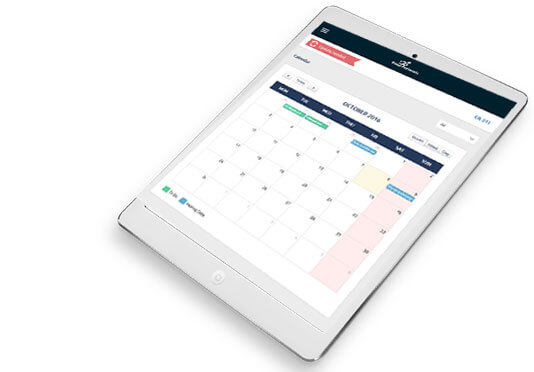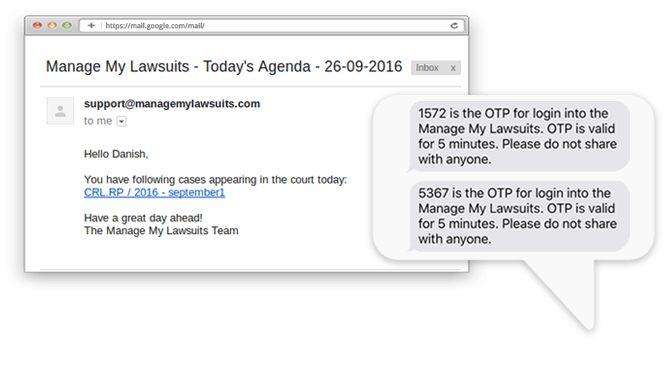Manage My Lawsuits integrates calendar functionality to enable the daily, weekly and monthly tracking of to-dos and hearing dates. Events are automatically created when you add a to-do or hearing date for a case. You can filter your search by to-dos or hearing dates to view exactly what you want.
Click on a calendar entry to see the related case, to-do/task description, the individual(s) to whom the task has been assigned, and due date. You have the option to set email and/or SMS auto reminder a few minutes, hours, days or weeks before the due date. If the task in question is critical, set an additional reminder to ensure that recipients don’t skip the deadline. Repetitive tasks can be calendared in one go to save time.
As team members can also access the calendar, they will be able to keep track of hearing dates with least effort. The ability to view court schedules for various cases on a single platform will also help team members plan their availability and communicate their inability to attend a hearing well in advance.
Get a Free Demo of Manage My Lawsuits - A Powerful Litigation Management Software
We know this software is one of the best legal case management software but seeing is believing. Please submit the following form and we will call you back.